Today we will see how we can create custom fields in Liferay DXP . In this example we will create 3 custom fields one contain String value , second contain Boolean value and third contain drop down . We also set the permissions of Custom Fields in the same example. I am creating custom fields for sites . But you can use the same process for users and others entities of Liferay. Here i am using Liferay 7.3.
So lets start this step by step :-
Step 1:- Create a simple MVC Portlet
Create a simple Liferay module Project and provide the portlet name as CustomFieldsPortlet and paste this content:-
CustomFieldsPortlet.java
Explanation :
Step 2:- Check Result
Before deployment go to create sites and create a dummy site . Then try to edit that site. Their is no Custom filed



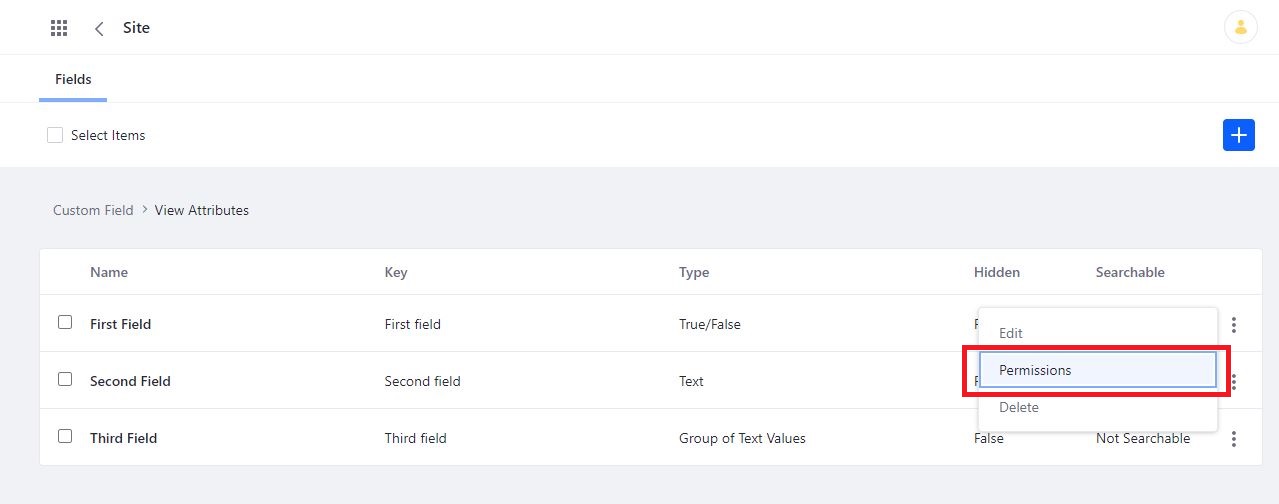

No comments:
Post a Comment