We already know how to create Liferay URL in jsp file.Today we will discuss how to Create Portlet URLs in Java file or in we can say in Controller . Here we create a simple actionURL in our doview method and than call processAction by using it.So lets start this step by step:-
Step 1:-Create Liferay Project and Portlet
Just create a project and then create a portlet in it.
Step 2:-Change your Controller
Just open your java file and paste this:-
Demo.java
Explanation:-
Focus on line 22 - 24 here we create a ActionURL and set a parameter with name as key and Liferay is Easy as value. Finally we put this URL in request.
Step 3:-Change your view.jsp
Now open your view.jsp and paste this:-
view.jsp
Explanation:-
1)Here we use useBean tag to retrieve the ActionURL from request and place in variable called myActionURL.
2)Then we create a link ,on click of this link processAction method is Called.
Step 4:-Check the Output
Now deploy the portlet and click on Click Here For ActionURL:-
when we click the link , processAction method inside the controller is called where we fetch the value of parameter which we set in our actionURL (see Demo.java in step 2).
You can Download Source code from Creation of PortletURL in java.
Step 1:-Create Liferay Project and Portlet
Just create a project and then create a portlet in it.
Step 2:-Change your Controller
Just open your java file and paste this:-
Demo.java
Explanation:-
Focus on line 22 - 24 here we create a ActionURL and set a parameter with name as key and Liferay is Easy as value. Finally we put this URL in request.
Step 3:-Change your view.jsp
Now open your view.jsp and paste this:-
view.jsp
Explanation:-
1)Here we use useBean tag to retrieve the ActionURL from request and place in variable called myActionURL.
2)Then we create a link ,on click of this link processAction method is Called.
Step 4:-Check the Output
Now deploy the portlet and click on Click Here For ActionURL:-
when we click the link , processAction method inside the controller is called where we fetch the value of parameter which we set in our actionURL (see Demo.java in step 2).
You can Download Source code from Creation of PortletURL in java.
Hope this will Help....
Related Post:-
Related Post:-
Developing a MVCPortlet with Multiple Actions in Liferay
Categorization in web content
Fetch Web Contents Programmatically
Get Journal Article Fields Programmatically
Embedding a Portlet in Web Content
Creating tabs using Web Content
Embedding a Web Content/Journal Article in a Portlet
Index Post Processor Hook
Categorization in web content
Fetch Web Contents Programmatically
Get Journal Article Fields Programmatically
Embedding a Portlet in Web Content
Creating tabs using Web Content
Embedding a Web Content/Journal Article in a Portlet
Index Post Processor Hook

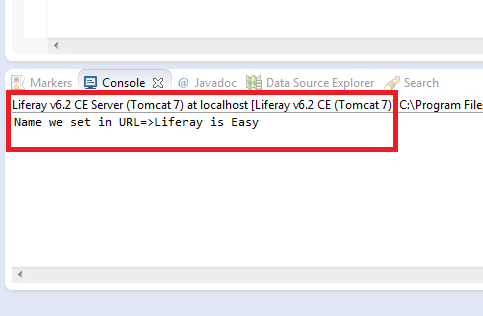
No comments:
Post a Comment