Today we will discuss how to Configure Mail in Liferay so that when someone Create Account or forget Password a email notification is sent to his mail id. For Configuration mail in our Liferay we use Gmail .
So lets start this step by step:-
Step 1:-Configure Mail
Go to Admin->Control Panel->Server Administration->Mail
Provide the Configuration as Shown in the images just change the User Name with your Gmail Id and Click save.
Step 2:- Check Configuration
Sign Out from admin and click sign in button .Now Click on Create Account:-
Now Provide the fields as:-
and Click save. Now open your mail you will receive a mail as:-
In the next blog we will see how to customize this email notification that is sent by liferay.
Note:-
If you got a error like javax.mail.authenticationfailedexception then you have to change your gmail setting to less secure by clicking here.When you sign with your Gmail credentials just change Access for less secure Apps to Turn on.
Hope this will Help....
Related Post:-

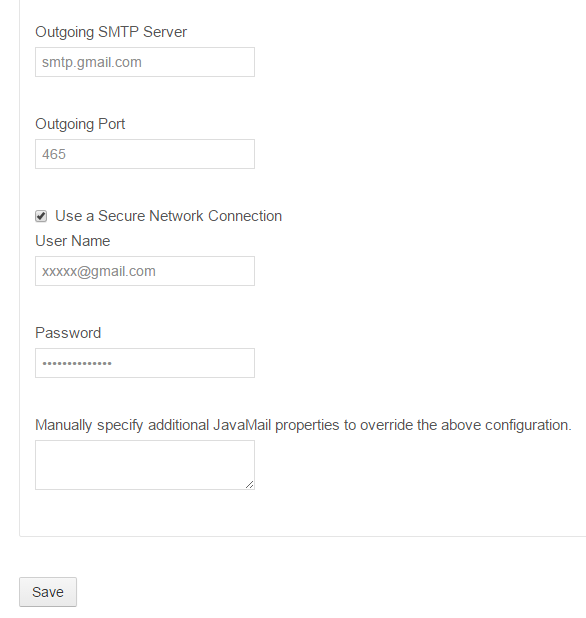



No comments:
Post a Comment